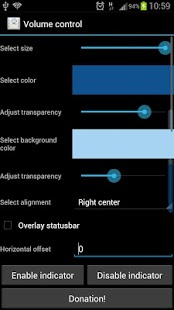Volume control
Control your sound, equalizer, volume, bass boost
- Category Audio
- Program license Free
- Version 2.6
- Size 193 KB
- Works under: Android
- Program available in English
- Content rating Everyone
- Package name rubberbigpepper.VolumeControl
-
Program by
RubberBigPepper
625022 Russia Tyumen Solnechniy 14-60
2.7:
-some bugs fixed
-removed full screen adview
2.6:
-volume change listener added
-free and pro icons
2.5:
-unkillable service
-remove notification icon for android 4.3
-indicator length was added
2.4:
-app can now run on Android 1.5+ (but equalizer available only for Android 2.3+)
-AdMob added
2.3:
-bug with zero volume action fixed
2.2:
-some UI improvements
-added zero volume action (none, vibro or silent) modes
2.1:
-global checker for enable/disable Equalizer/Mixer window added